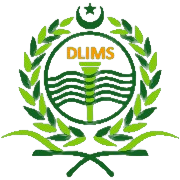Here is an example of Driving e-License download copy on your mobile. Punjab Traffic Police launched online Driving e-License app. This new system allows residents of Punjab to download a soft copy of Driving e-License on their mobile phones using the internet. Punjab Police took this step to eliminate the excuses of citizens who forgot to bring their Driving e-License.
How to download Driving e-License on mobile?
Step 1:
- Visit the official website of DLIMS Punjab.
Step 2:
- Enter the CNIC number without dashes.

Step 3
- Enter your date of birth.
Step 4
- Tick the captcha and press the VERIFY button. you did it
Here, you will find a soft copy of your Driving e-License. When a traffic warden asks you to show your driving license, you can download it to your mobile phone. that’s it!
How to download Driving e-License from computer?
Step 1:
- Visit the official website of DLIMS Punjab.
Step 2:
- Enter the CNIC number without dashes. If International then click on International and enter passport number.
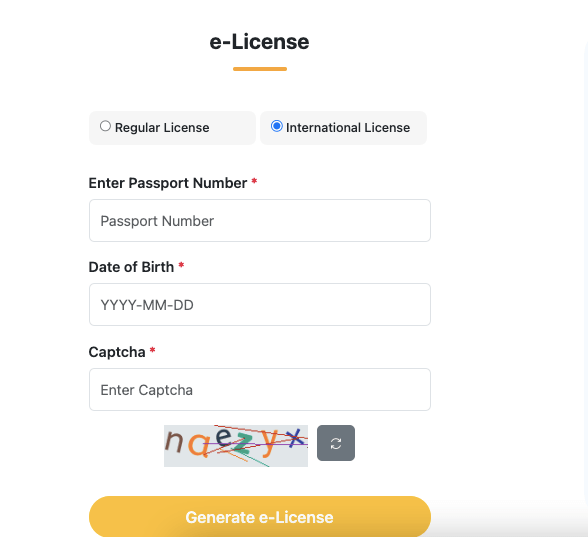
Step 3
- Enter your date of birth.
Step 4
- Tick the captcha and press the VERIFY button. you did it
Here, you will find a soft copy of your Driving e-License. When a traffic warden asks you to show your driving license, you can download it to your mobile phone. that’s it!
Features of Driving e-License:
Pakistan’s first e-license system is operational across Punjab. E-License is a brand new feature in ‘Driving e-License Information Management System (DLIMS)’ developed by PITB which makes the whole process very easy. This means less paperwork and less headaches for you.
This is especially useful if you’ve lost your physical license or are still waiting for your new one. And if you ever get a traffic challan, you can show your e-license to the traffic police for verification. Easy, right? Here is a look at the list of features.
- Easily generated with one click.
- QR Code – Easy Verification
- Downloadable
- Works offline
- Unique card design
- Improved security features
- A step towards a paperless process
Here is the official launch statement of Punjab IT Board. PITB and Punjab Traffic Police have hailed this facility as a digital landmark in Punjab’s digital age.
About DLIMS Driving e-License
Smooth License Experience
Effortless application the process
- Apply for your driving license from the comfort of your home. Skip the queues and paperwork with our streamlined online application process.
Real-time application tracking
- Access a personalized dashboard for real-time updates. Stay informed throughout the process
Secure payments through the ePay system
- Pay securely and create your own Payment Slip Identification (PSID) token seamlessly. Get your unique identifier for payment processing.
Salient Features
- Centralized issuance and management of driving licenses
- Integrated framework for invoice ticketing and control
- Central database of licensing system of entire Punjab
- Centralized driving license printing facility
- Help reduce vehicle-related crime.
- Increase revenue by ensuring transparency.
Our services, at your fingertips
- Download our mobile app today to take advantage of our online platform and experience the convenience of the Punjab Police app. Your safety and convenience are now at your fingertips.
Frequently Asked Questions (FAQs) about Driving License Verification DLIMS
What documents are required for online application process?
- picture (face)
- Scanned copy/photograph of original CNIC front
- Scanned copy/image of original CNIC back
- Medical certificate signed by an official doctor in case of age above 50 years
How do I apply for a learner driver license online?
- Step 1: Create an account on the DLIMS Licensing Website Signup
- Step 2: Fill the application form.
- Step 3: Upload the documents.
- Step 4: Generate PSID and make payment through ATM, online banking or mobile banking channels.
What are the fees associated with an online learner driving license?
- 500 PKR for each category (bike, car etc.)
How long does it take to get an online learner driving license after applying?
You can get your driving license immediately after filling the form and completing the payment.
How do I get/download my learner driving license after filling the form and making the payment?
A digital copy of the learner driving license will be available in your login which you have created to apply.
Are there any specific guidelines for uploading documents in the online application?
Documents must be legible, within size restrictions, and in the appropriate format (PDF, JPEG, etc.).